Invideo Review: We Tested the Trending AI Video Tool [2025]
- Aman H M
- May 1, 2025
- 7 min read
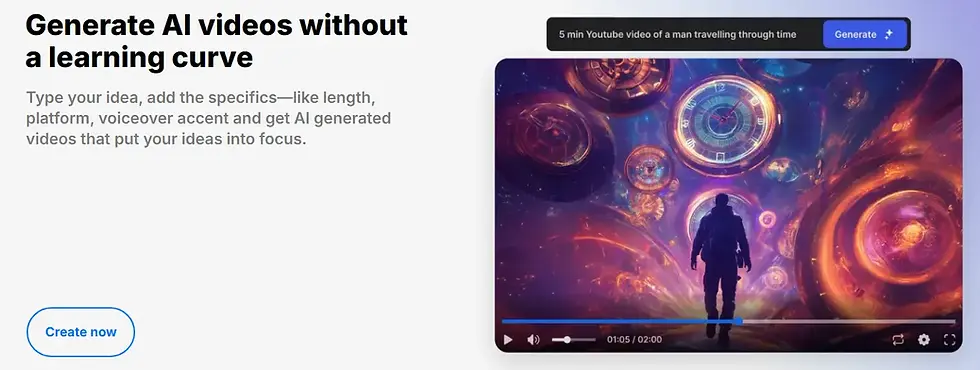
As part of testing the best AI marketing tools, this Invideo review is an in-depth guide that explores this nifty AI video maker in detail.
Invideo is an AI-powered tool that simplifies video creation, helping users create engaging videos with AI-generated visuals, realistic voiceovers in over 50 languages, and tailored scripts. Users can generate images and videos by simply typing their ideas and setting specific details.
This is probably the highest level of AI content generation possible. As we’re able to create videos with mere text, Invideo AI takes marketing to a whole new level by making video production much easier, faster, and cheaper.
Essentially, people of all skill levels are now able to make studio-level content. That’s huge news for new and established businesses alike!
As we give this AI marketing tool a detailed test, we aim to cover all its aspects and rate them without bias, helping you figure out if this tool is worth the investment.
On that note, if you’re interested in saving time and cost on marketing, get our 7-day AI Marketing Toolkit. Seamlessly implement and integrate the top 14 AI tools to automate your marketing workflow with this actionable 7-day implementation guide.
What Exactly Is Invideo AI?
Invideo is an all-in-one AI-powered video generator designed to simplify video production for users of all skill levels. It helps you create engaging videos, animations, images, and more from text prompts, saving time and effort with the power of AI.
It essentially automates video creation, turning ideas into videos with simple text prompts.
Here's a breakdown of the process:
Input text prompts to generate videos.
The AI then creates scripts, visuals, and voiceovers based on the prompt and specified details like video length and voiceover style.
Users can edit the AI-generated content using simple prompts to change accents, remove scenes, or add intros.
While it is suitable to all skill levels and anyone who wants to create videos, we found it particularly useful to produce AI marketing content.
You can create videos for your website and social media. And because it's powered by AI, you get studio-level marketing content that's comparatively significantly faster and cheaper to produce. This production efficiency is invaluable for brands!
Invideo AI Review: Our Rating Criteria
For this Invideo review, we're specifically looking at it from a marketer's/business owner's perspective since we used it primarily in our AI advertising process.
But we aim to keep the final rating unbiased whatsoever!
That said, the key factors we look at for all our reviews are:
Features.
Functionality.
User experience/ease of use.
Pricing.
So far, all AI marketing tools we've reviewed have lacked perfection in some aspect. And that makes sense, because nothing can be perfect if we look at it closely.
And that extremely detailed testing stays true to our Invideo review.
Essentially, we want an AI tool that has useful feature, functions with minimal/zero bugs and glitches, is easy to use for the average person, and is worth the penny we pay for it.
Will Invideo AI check all the boxes? Well, let's see!
3 Key Features of Invideo AI

Invideo's all-in-one AI-generated visuals and animations feature empowers us to create engaging videos with AI-generated visuals without switching between various tools, making video creation efficient.
By simply typing an idea and setting details like video length and voiceover style, you can get a complete AI-generated video in minutes. They are on par with studio-level quality, too.
Imagine what this level of efficiency, while still not dropping in quality, can do for a business.
I like the fact that we're able to generate detailed visuals that align with our vision by simply entering text prompts. This makes content creation fast and accessible for everyone, regardless of skills.
You no longer have to wait for weeks and invest thousands of dollars to get a video ready. Invideo gets it done in minutes and pennies!

Every video you make with Invideo is brought to life with realistic, human-sounding AI voiceovers. They're available in:
Over 50 languages.
Male, female, young, and old voice options.
Voices of all age groups.
From our extensive testing, this feature grasps the emotion behind every word, and did a great job at ensuring the voiceover complements the video's message.
One thing to note here is, the lip-syncing can feel a bit off sometimes. And that's solely because there's no option in Invideo to generate a voiceover for an existing video that you already have.
Instead, you need to type in your script and generate an AI video first, and then use Invideo's MP4 to MP3 converter to extract the voiceover and use it in your own video.
While it might seem like a lengthy process compared to just using a dedicated AI voiceover tool, these added features (like the MP4 to MP3 converter) come bundled in your plan at no extra cost.
And considering the "value for money" is a serious factor when using a tool, the slightly longer process is easily drowned in its value for money.
Plus, it's nowhere near as long (or expensive) as hiring and waiting for a voiceover artist to do the job.
If anything, Invideo adds a few more seconds or minutes to the process compared to using a dedicated voiceover tool. Not a big deal, considering how much time we've all wasted before the AI era, right?
Essentially, it does save time and money if we look at the overall picture here.
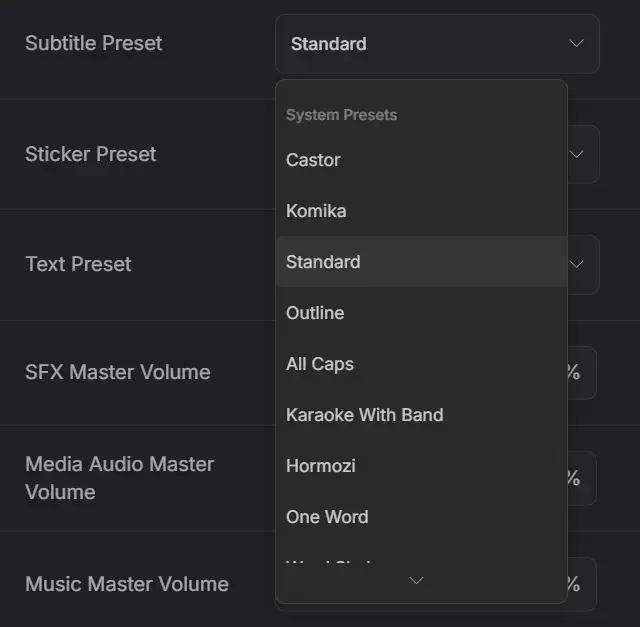
Invideo breaks any language barrier with its automated AI subtitle and translation feature. As an ad management agency, this is very useful for us since most of our audience watch video ads on mute.
But on top of that, subtitles help with:
Making videos accessible to a broader audience.
Increasing video retention and viewer engagement, especially for non-native speakers, by providing textual support
This leads to improved watch times and broader audience reach, which are key factors that have significantly contributed to social media growth for many of our clients.
Again, one drawback here is that you can only add AI subtitles to videos generated by Invideo. So, if you already have a video that needs a subtitle, Invideo cannot help with that.
Keeping this drawback aside, the AI subtitle generation on its own is pretty powerful here. You can add subtitles in:
50+ languages.
Various styles and effects.
Various fonts.
That means you can easily customise the appearance of subtitles to match the video's aesthetic and improve readability.
Invideo Review: Pros & Cons
Pros:
Easy to Use: Invideo AI is designed for all skill levels, eliminating the steep learning curve associated with traditional video editing software
Time & Cost Efficient: As an all-in-one AI content generator, it significantly saves time and money by automating video creation from start to finish. The efficiency is most highlighted when compared to hiring human creators, voice artists, and video editors.
Versatility: It can create various types of videos, including YouTube Shorts and TikTok videos, that are very useful for a brand's online growth.
High-Quality Output: Delivers amazing AI-generated images and video that are on par with studio-level quality.
Editability: Allows users to further edit and customise AI-generated videos with simple prompts, such as changing accents or removing scenes.
Cons:
Prompt Quality: The quality of the output heavily relies on the AI algorithms. If the AI doesn't interpret your prompts correctly, the generated content may not meet expectations.
Potential for Generic Output: Invideo's AI-generated content might sometimes lack originality or a unique creative touch, potentially leading to generic-looking videos if not carefully curated and edited.

Compared to the hassle and expense of hiring a creator, voice artist, and video editor to get a fully fledged marketing video ready, Invideo is super affordable with its all-in-one content generation system.
Even better, it comes with a Free plan for anyone who wants to test out the tool. However, this plan is suitable solely for testing, as it comes with watermark on all generated content.
Below, you'll find something called Generative Credits. These are used for Generative Media, which is content created entirely by AI from scratch. For instance, content without pre-made images, recording, or stock media, but rather original, AI-generated visuals.
Free ($0/month)
10 minutes/week of AI generation.
10 GB storage.
4 exports/week with watermark.
2.5M+ standard media.
Plus ($35/month)
50 minutes/month of AI generation.
80/moth iStock visuals.
60 seconds of Generative credits.
100 GB storage.
Unlimited exports.
Up to 2 voice clones.
Max ($60/month)
200 minutes/month of AI generation.
320/month iStock visuals.
60 seconds of Generative credits.
400 GB storage.
Unlimited exports.
Up to 5 voice clones
Generative ($120/month)
200 minutes/month of AI generation.
320/month iStock visuals.
15 minutes of Generative credits.
400 GB storage.
Unlimited exports.
Up to 5 voice clones.
On top of this, there is a 20% OFF on all plans when paid annually.
Invideo Review: Final Verdict & Rating
Taking into account how good Invideo is at what it does, its ease of use, and affordability compared to hiring a human team for the same purpose, we're rating Invideo a solid 4/5.
A major reason we took one point out of the rating is due to its lack of capability of working with existing videos.
Even though the lack of ability to add subtitles or voiceover to an existing video you already have is easily compensated by its affordability, it is a letdown that we must consider nonetheless.
But keeping that apart, Invideo is a great AI content generation tool that does a great job at what it does.
Interested in automating more of your marketing?
Easily master AI marketing with our 7-day AI Marketing Toolkit. In this value-packed guide, you get:
The 14 top AI tools to make your marketing workflow faster, cheaper, and automated.
An easy implementation plan to seamlessly integrate AI into your workflow.
A 7-day guide to become a master at AI marketing.
Save time and money on marketing today.












